| 上一篇文章 :: 下一篇文章 |
| 發表人 |
內容 |
magicfx
二段
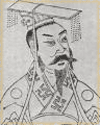
註冊時間: 2003-04-04
文章: 48
來自: 中華民國
|
 發表於: 星期日 十二月 04, 2005 5:55 am 文章標題: SSL 與 MultiPOP 發表於: 星期日 十二月 04, 2005 5:55 am 文章標題: SSL 與 MultiPOP |
 |
|
想用MultiPOP.exe設定外部郵件去收學校給的email帳號
但是卻失敗了
會不會是因為學校計中的SMTP要透過SSL認證
用的port是465
所以就沒辦法設MultiPOP去收他的信?
有解決辦法嗎? |
|
| 回頂端 |
|
 |
magicfx
二段
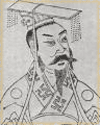
註冊時間: 2003-04-04
文章: 48
來自: 中華民國
|
 發表於: 星期日 十二月 04, 2005 6:44 am 文章標題: 發表於: 星期日 十二月 04, 2005 6:44 am 文章標題: |
 |
|
我在
http://www.mdaemonplugins.com/news.php
發現
SecureMultipop.zip
Multipop over SSL 1.0.0
How to run Mdameon's Multipop to GMAIL or any other POP3 server which only accepts TLS/SSL connections
==============================================
我照著以下的說明做了 還是不能收 SSL MultiPOP
==============================================
Multipop over SSL 1.0.0
How to run Multipop to GMAIL or any other POP3 server which only accepts TLS/SSL connections
(eg: Gmail)
1. Unpack Zip into Stunnel directory, we will use x:\stunnel for this example.
2. Edit Stunnel.conf with your corresponding IP addresses and the remote POP3S server's IP or Hostname.
Accept: IP of the machine on which Stunnel will be running on:9110
[to avoid conflict with MDaemon's POP port we will use a dedicated port: 9110]
Connect: IP of the POP3S server you wish to reach:995 (POP3S port)
3. To run as a console application:
At the Command Prompt cd to x:\stunnel
Type : stunnel <Press Enter key>
4. To install Stunnel as Windows service:
At the Command Prompt cd to x:\stunnel
type: stunnel -install
Open Services Applet and Start stunnel service
5. To test at the Command Prompt:
telnet yourbox.yourdomain.tld:9110
The remote server should reply with its POP3S banner.
6. Your Multipop users will enter MDaemon's host name as a POP3 server:9110 to connect
to the remote POP3S server
eg: yourbox.yourdomain.tld:9110
7. Have fun!
To remove stunnel service:
Stop Stunnel service
run stunnel -uninstall
Note: The supplied .pem file is a sample - It is recommended you create your own with OpenSSL
(see Sources for OpenSSL binaries) or at http://www.stunnel.org/pem/ (see security notes)
Files:
Readme.txt (this file)
stunnel.exe
stunnel.pem
stunnel.conf
Sources:
W32 Stunnel Binary: http://www.stunnel.org/download/binaries.html
Pem file: http://www.stunnel.org/pem/
W32 OpenSSL Installer: http://www.slproweb.com/products/Win32OpenSSL.html
Official Stunnel Site: http://stunnel.mirt.net/
Disclaimer:
These tools are provided "as is"
No support is given on this readme or the above mentioned tools - Google is your best friend
I am not responsible for your PC blowing up, your wife walking away, etc, etc.
Alex Broens 30.08.2005
email@not.provided
// No animals were hurt while writing and/or testing this file's contents //
_________________
# MailD版本 v 1910
# FTPD版本 v 2 .4 build 1534
# 作業系統 WinXP SP2
# 是否使用 NAT:否 , 是否知道如何設定:是
# 使用防火牆軟體:否
# 是否使用防毒軟體:是 KAV Pro 5.0.390
# 使用學術網路(static IP)
# FTP CLIENT:CuteFTP Pro 7
# Router: ASUS 530g |
|
| 回頂端 |
|
 |
Liang
獅王

註冊時間: 2002-11-10
文章: 662
來自: 台灣 , 中華民國
|
 發表於: 星期日 十二月 04, 2005 1:48 pm 文章標題: 發表於: 星期日 十二月 04, 2005 1:48 pm 文章標題: |
 |
|
MailD已經有支援pop3 ssl
如果是試用版的無法啟用pop3 ssl
在伺服器設定中就可以看到啟用pop3 ssl選項
pop3 ssl可以用MailD內建或用stunnel去建立都可以
smtp ssl等素大支援了..... |
|
| 回頂端 |
|
 |
magicfx
二段
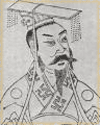
註冊時間: 2003-04-04
文章: 48
來自: 中華民國
|
 發表於: 星期一 十二月 05, 2005 9:11 pm 文章標題: 發表於: 星期一 十二月 05, 2005 9:11 pm 文章標題: |
 |
|
啟用 伺服器 埠號 帳號 儲存檔案夾 保留信件 刪除
yes ms91.ntu.edu.tw 995 ****
我也將「啟用POP3SSL(埠號為995)」選項打勾了
還是收不到外部SSL POP3
_________________
# MailD版本 v 1910
# FTPD版本 v 2 .4 build 1534
# 作業系統 WinXP SP2
# 是否使用 NAT:否 , 是否知道如何設定:是
# 使用防火牆軟體:否
# 是否使用防毒軟體:是 KAV Pro 5.0.390
# 使用學術網路(static IP)
# FTP CLIENT:CuteFTP Pro 7
# Router: ASUS 530g |
|
| 回頂端 |
|
 |
Arnor
究極の素還尊
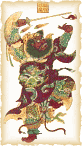
註冊時間: 2001-11-07
文章: 13011
來自: TAIWAN
|
 發表於: 星期一 十二月 05, 2005 11:58 pm 文章標題: 發表於: 星期一 十二月 05, 2005 11:58 pm 文章標題: |
 |
|
Liang 大的意思是說
你應該裝個 ssl tunnel 做導向.
你的 multipop 裡的設定應該是設到 ssl tunnel 去,
ssl tunnel 再連到你學校的 pop ssl.
_________________
*若是想問問題的話, 請務必不要塗改任何 IP, 網域資料, 您若不願貼上IP或網域, 請改以電子郵件來詢問. 謝謝您的配合.*
*若是回報疑似軟體的運行或邏輯或資料處理有誤的問題, 小弟很樂意去了解您的情況, 但請務必以最新版來做回報, 如果以郵件詢問, 請參考 http://www.raidenmaild.com/tw/feedback.html 的說明, 最好標題加個 RaidenMAILD 字樣, 才不致會遺漏了您的信唷. 謝謝您的配合^^*
*在版上發文請遵守網路禮儀, 並請持著虛心敘述問題請教他人, 凡發現違反的文, 均一律刪除為優先, 不另行通知喔.
*與使用者教學相長腦力激盪是我輩成就感的來源, 誠心希望您能不吝指教.
*雷電MAILD 知識庫文件 http://www.raidenmaild.com/tw/kb/
素還尊
Team John Long.
Email: arnor@raidenmaild.com
公司網站 http://www.raidenmaild.com/company/ |
|
| 回頂端 |
|
 |
|
|
您 無法 在這個版面發表文章
您 無法 在這個版面回覆文章
您 無法 在這個版面編輯文章
您 無法 在這個版面刪除文章
您 無法 在這個版面進行投票
|
Powered by phpBB © 2001-2007 phpBB Group
 |